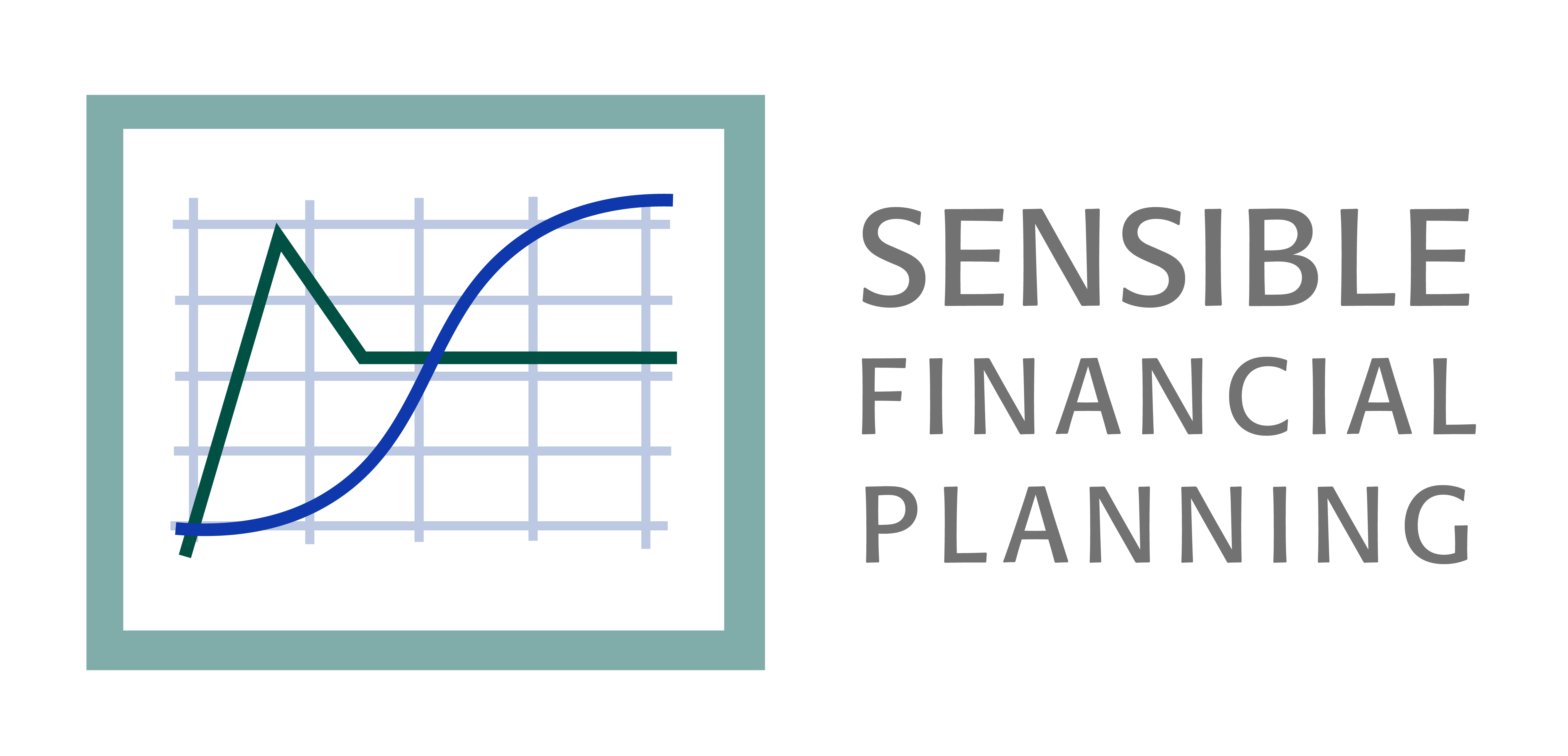For at least a year now, Sensible Financial has been advising its clients to create and then “lock down” their my Social Security Account. This account is located on the Social Security Administration’s web site, www.ssa.gov. Since September 29, 2018, your my Social Security account has been the only way to apply for Social Security and Medicare benefits online.
Whether you are creating this account, or logging into an account you previously created, the web site will require that you set up a dual factor authentication security feature. Dual factor sends a text message to your smart phone, or an email to your email address, with a numerical code that you must use to log into the web site (along with your username and password). With dual factor authentication set up, even if someone steals your username and password, they cannot gain access to your account.
A few months ago, prior to the September 29th effective date, a thief successfully applied for Social Security benefits in the name of one of our clients, and the agency sent monthly checks to a fraudulent address. Our client, who had no intention of enrolling in Social Security until age 70, found out about the fraud when they visited their local Social Security office to enroll in Medicare. The Social Security Administration immediately cut off payments and has opened a criminal investigation. In the meantime, our client is unable to enroll in Medicare. If his employer had not allowed him to remain on his company’s health plan, he would have been temporarily uninsured. In any case, he’s now spending precious time wading through red tape with representatives of the Social Security Administration.
In light of this unfortunate incident, we are reemphasizing the importance of creating and locking down your my Social Security account, even if you are many years away from applying for Social Security or Medicare benefits. If someone else creates an account in your name and then locks you out, you could spend a great deal of time untying bureaucratic knots at the Social Security Administration.
If you haven’t already done so, go to www.ssa.gov and navigate part-way down the home page to my Social Security (see screenshot below, lower left corner). To create an account, you must answer several multiple-choice questions so that the SSA can properly authenticate you. You may be asked, for example, which one of the following four addresses you lived at in the past 20 years; or which of the following lenders you used for your current mortgage. If you answer even one of these questions incorrectly, the web site will deny your request to create an account, and you will have to wait 24 hours before you can try again (presumably with a different set of questions). Be patient and try again. If you are denied more than twice, you may need to call the SSA at 1-800-772-1213 and seek their guidance on how to resolve the issue.
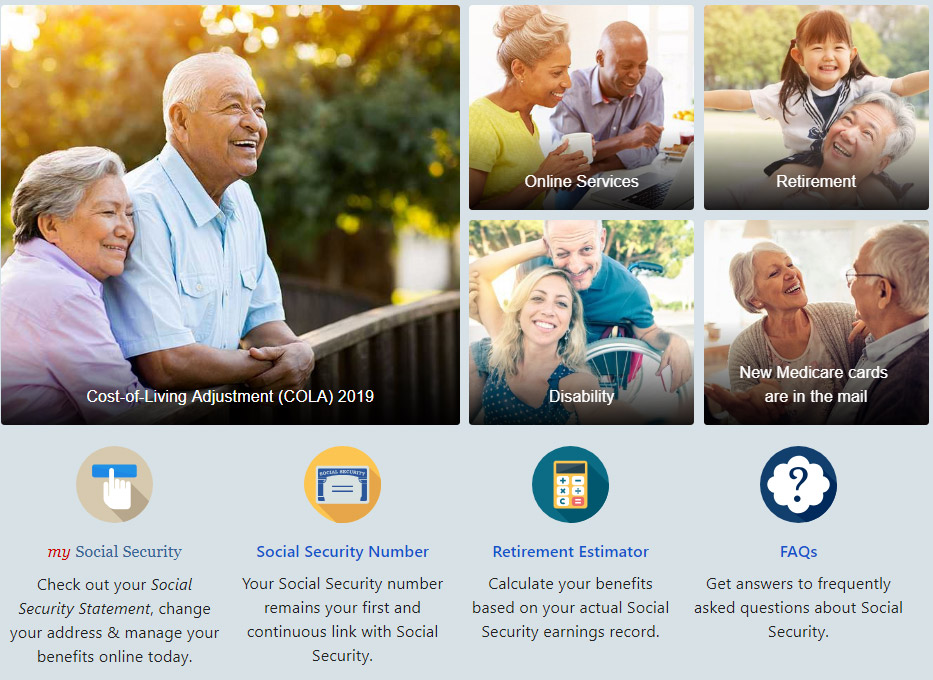
Also, if you have frozen your credit reports at the three major credit reporting agencies (www.equifax.com, www.experian.com, and www.transunion.com), you must unfreeze them temporarily before creating your my Social Security account. The SSA uses your historical financial data from these agencies to compose those multiple-choice security questions. Once you successfully set up your my Social Security account, you can reinstate the freezes. Please refer to Senior Financial Advisor Frank Napolitano’s article, “Freezing Your Credit”, for information on freezing and unfreezing (thawing) your credit reports.