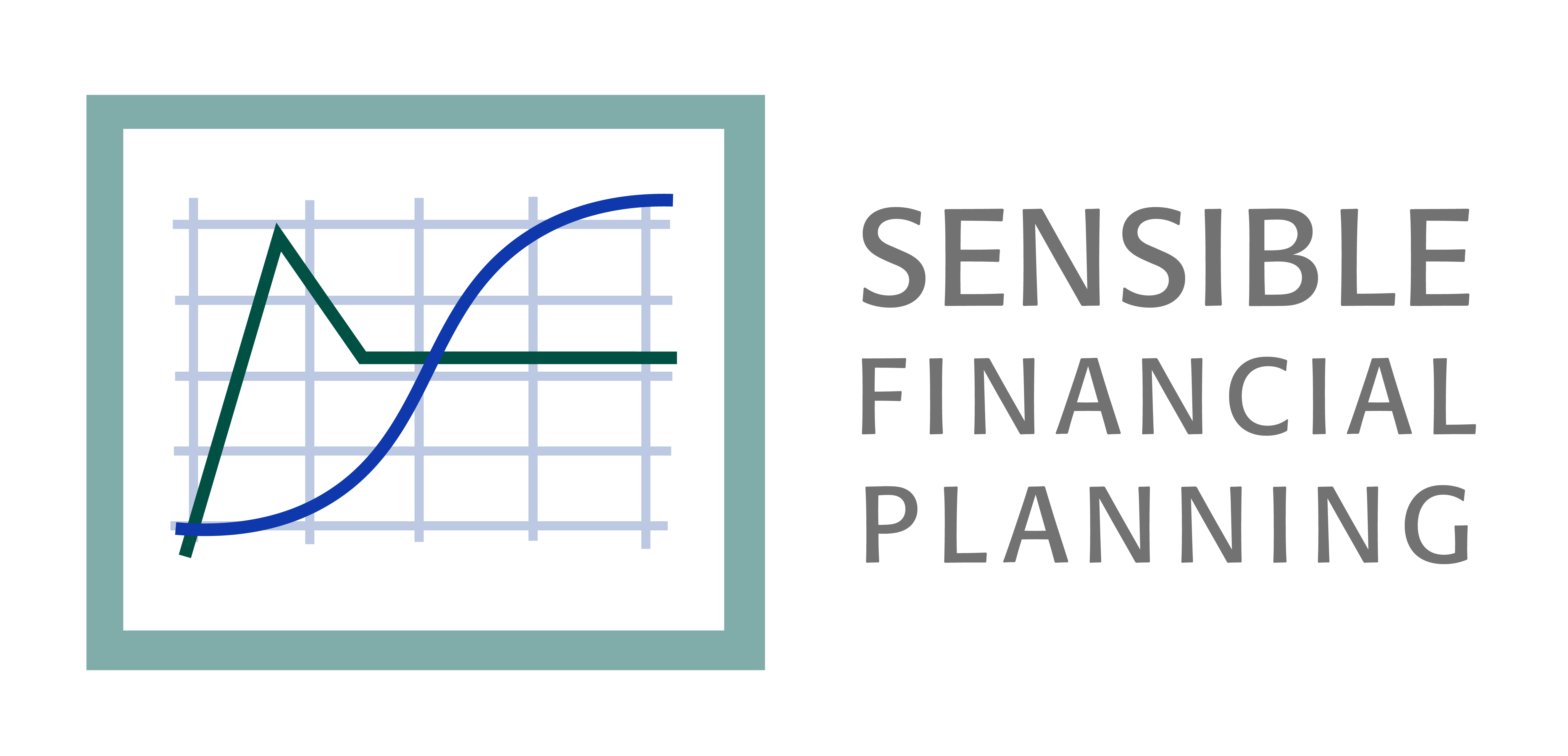You may have recently received a message from the Social Security Administration (SSA) saying that your SSA.gov login will be changing to a Login.gov or ID.me account.
This announcement relates solely to the login process to access my Social Security; your benefit will not be affected.
The SSA is making this change to simplify the user experience and make your Social Security account more secure.
Does this change affect me?
This affects you if you created your Social Security account before September 18, 2021. Roughly 46 million people established their account prior to this date and will have to create or use an existing Login.gov or ID.me account. If you created your account after September 18, 2021, you already have a Login.gov or ID.me account.
If you have not yet set up a SSA.gov, Login.gov, or ID.me account — then similarly to those that set up a SSA.gov account before September 18, 2021 — you will need to create a Login.gov or ID.me account. Once you have created one of these accounts, you will be able to link the account to the Social Security Administration by logging into your new account through SSA.gov, giving you access to your SSA online account.
What do you need to create an account?
When creating your account, you will have to select a multi-factor authentication method (such as automated text messages with a verification code) and verify your identity by providing a copy of your driver’s license, state ID card or passport, Social Security number, phone number, and address.
What is the difference between Login.gov and ID.me?
Login.gov will serve as your single government account to access participating government agencies (SSA, Department of Education, Department of Labor, and more). This account will allow you to manage your Social Security and other government benefit information, along with other services and information.
Although privately owned, ID.me meets the US government’s online identity proofing and authentication requirements — read their privacy policy here — and will serve as a single government account. They currently work with several federal and state organizations (SSA, IRS, New Jersey Department of Labor, etc.)
When do I need to transition my Social Security account?
While there is no set end date for the servicing of the previous Social Security login, the SSA has announced that this option will be going away later this year. At that time, you will need to have a Login.gov or ID.me account to continue to access your personal my Social Security account.
Eventually, there will no longer be an option to login to your Social Security account using your former credentials and transition your account, instead you will have to go directly to Login.gov or ID.me to create your new account.
Other tips for keeping your information safe and secure:
To protect your personal information from being accessed by unauthorized entities, Sensible Financial recommends taking the following steps to secure all your online accounts:
- Use a password manager to help generate and store complex passwords for your virtual accounts. Companies like LastPass and Norton can provide an added layer of cyber security and keep you from forgetting your login information.
- Create longer, more complex passwords for your accounts, including numbers and symbols [!$&]. This makes it more difficult for hackers and other bad actors to gain access to your online information. A password manager will help you create random passwords and remember them for you.
- Periodically change your passwords to protect your information in case your usernames and/or passwords fall victim to a data breach.
- Set up multi-factor authentication for your important accounts (email, financial institutions, etc.) By setting up more than one means of authenticating that it really is you logging into your accounts, you can deny access to someone trying to access your private information (Login.gov and ID.me require you to set up multi-factor authentication using face/touch id, authenticator applications, security keys, or text/call.)
Sensible Financial is committed to keeping our clients informed about changes that may affect them and providing information on best practices to keep their information safe and secure.
If you would like to discuss how these changes will affect you, please contact a Sensible Financial advisor!